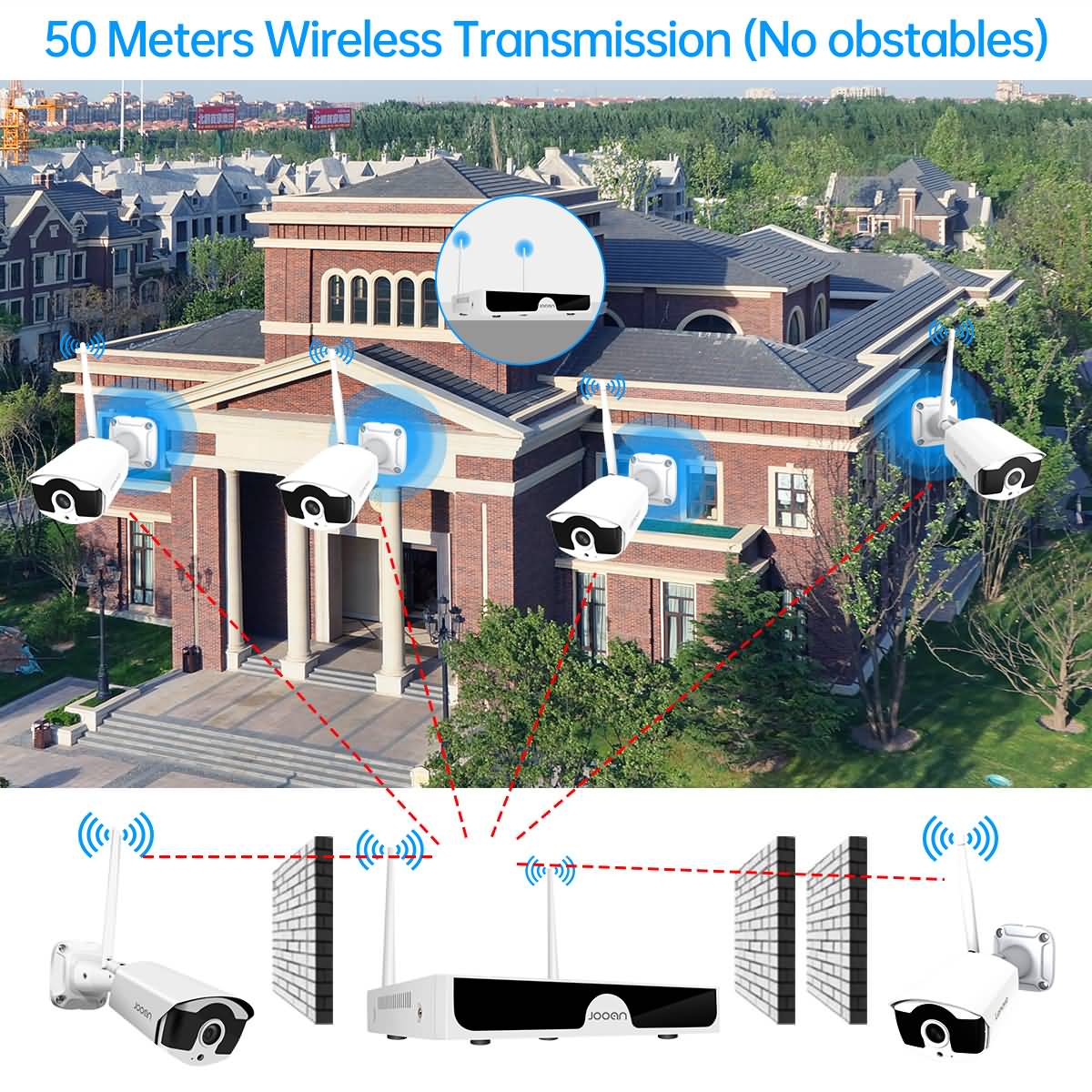Jooan 10CH NVR 3MP 5MP Wireless CCTV System Audio Record Outdoor P2P Wifi IP Security Camera Set Video Surveillance Kit NVR Set

Note: We have manuals in Russian/German/French/Japanese/Spanish/English, if you need, please contact us.
New Specifications
the new system adds two-way intercom and full-color night vision functions.you can communicate directly with your family or friends.when an alarm occurs at night, the camera will automatically turn on the white light to increase the exposure, providing you with color images without losing any details.
Strong Wifi Signal
Theoretically, it's maximum wireless distance is 50M if no any baffle in the open air.
When the camera is far away from the NVR, wireless cascade technology allows the camera to transmit the signal to another camera closest to it. The wireless cascade technology greatly improves the transmission distance and stability.
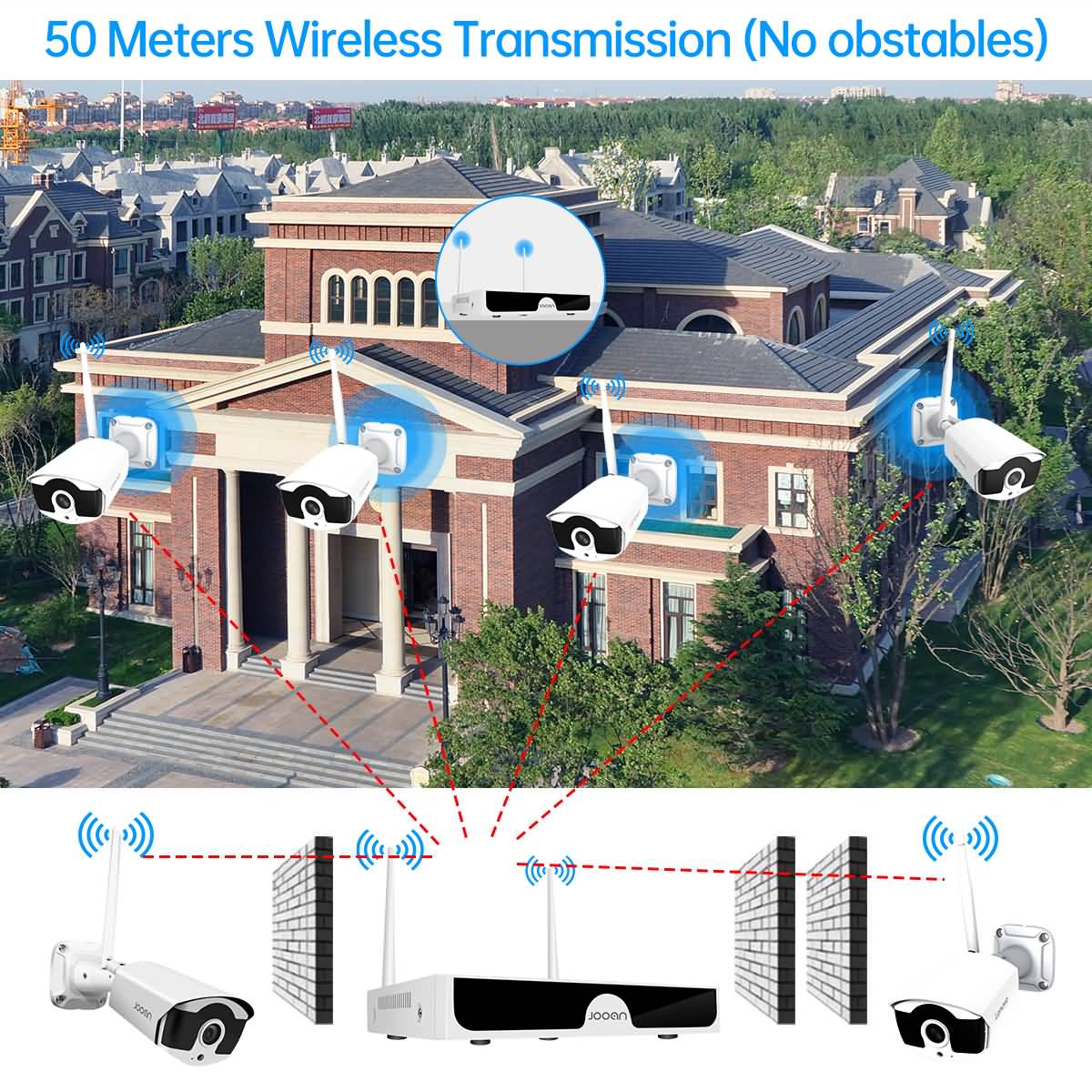
Humanoid Detection & Email Alerts
when the camera detects humanoid movements, the system will send out an alarm (Show message to APP, Send email, system buzzer),reduce false alarms and improve detection accuracy.You could know that someone is approaching your home anytime, anywhere.

3MP Super Clear Images
Ideal for home or business 3MP(2304 x 1296) offers exceptional Full HD resolution and quality enhancing efficiency and monitoring capabilities.

Day Night Monitoring

Wide angle & long distance
75 degrees wide angle 3.6 mm lens, up to 30m IR distance
 IP66 Waterproof,One-Way Audio Record
IP66 Waterproof,One-Way Audio Record
It could stand harsh weather conditions, including rain, snow, intense cold and heat(-10℃+-50℃).and the camera built-in a integrated microphone let you hear the sound around the camera,records what people say via camera.

Support Remote Viewing,Multi-Platform
download the app " EseeCloud " from Google Play / APP Store,and add the devices by auto search or scan the NVR device ID to view the cameras video.
APP Remote access support Windows, Android, IOS.


Support Multi-Language
this system support Multi-Language,like:English,Russian,French,Italian,Spanish,Korean,Japanese,Portuguese,Thai,Persian,Vietnamese,...

Had Disk Storage Video
this wireless system supports hard disks with memory from 500GB to 6TB. we recommended to use 1-2T monitoring hard disks. The interface specification is 3.5 inches SATA II. It is recommended to use a power supply of 12V 3A or above for hard disks above 2TB.


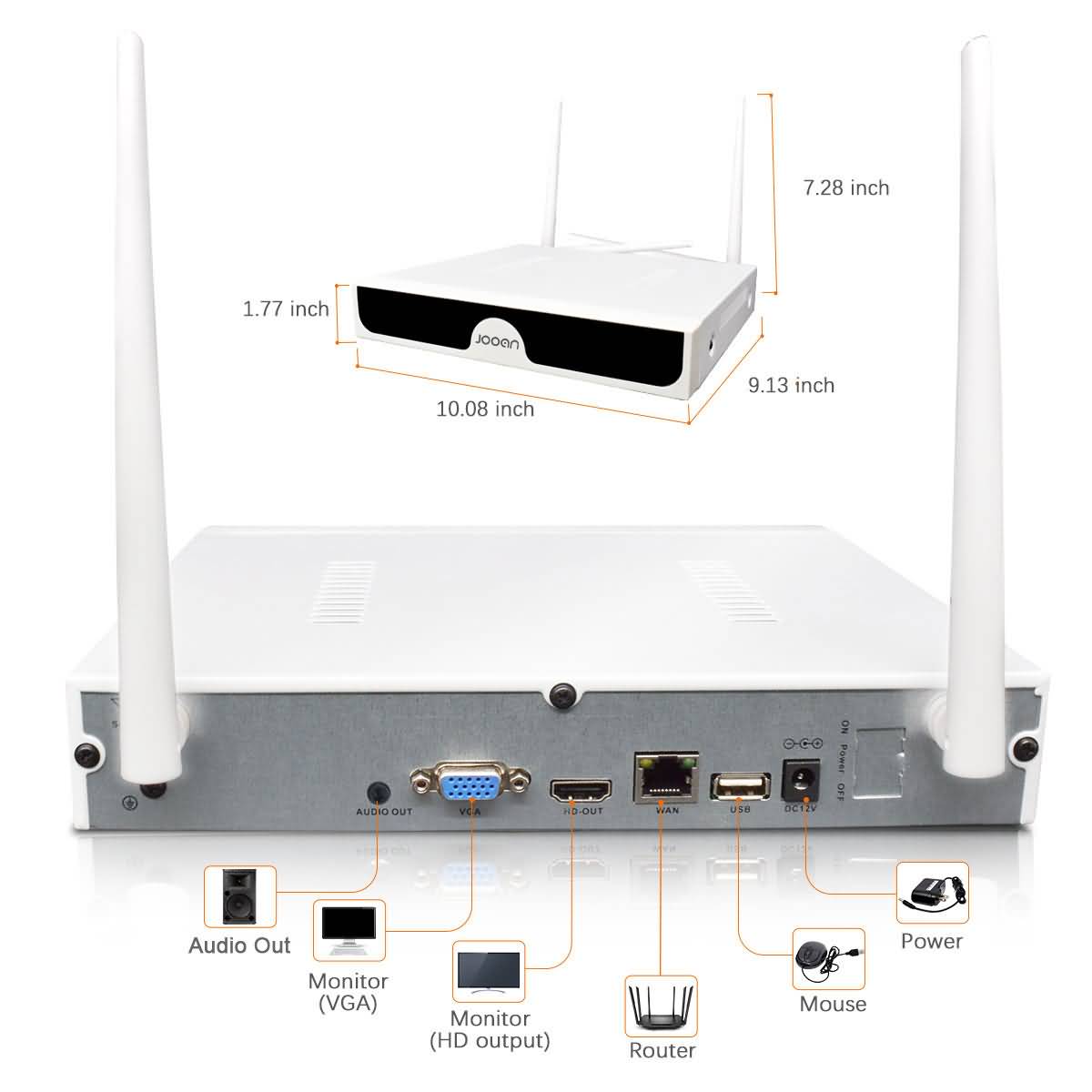
Easy To Install,Plug and Play
It can be quickly and easily setup Instantly see live video using your computer, tablet, or phone from anywhere.
Don't need extra power cables or adapters or switch.
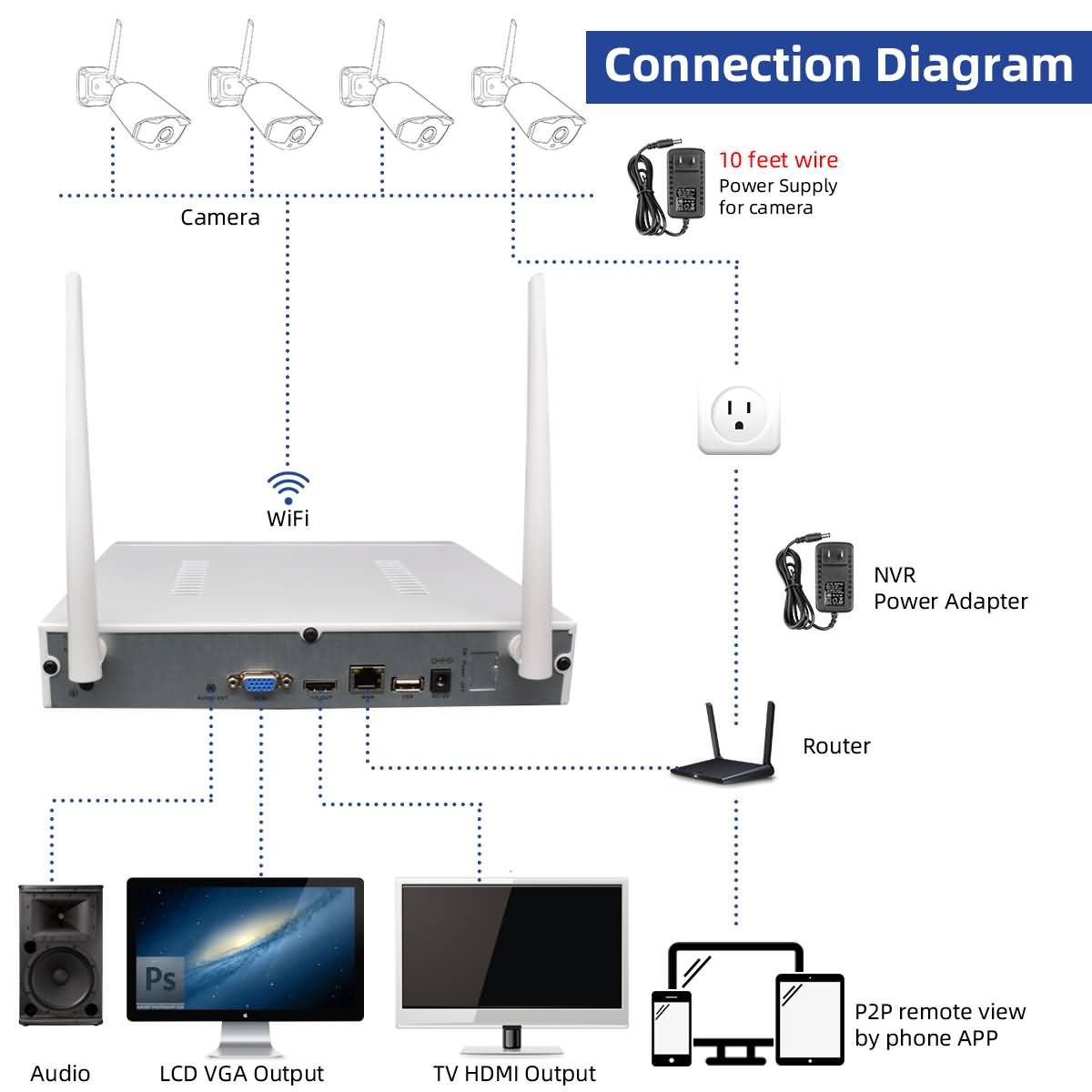
3m/9.8ft Long Power Cable For The CCTV Camera


Set A Camera As Repearter
IF there are too many obstacles ,you can try to set camera as a repeater to strengthen signal.
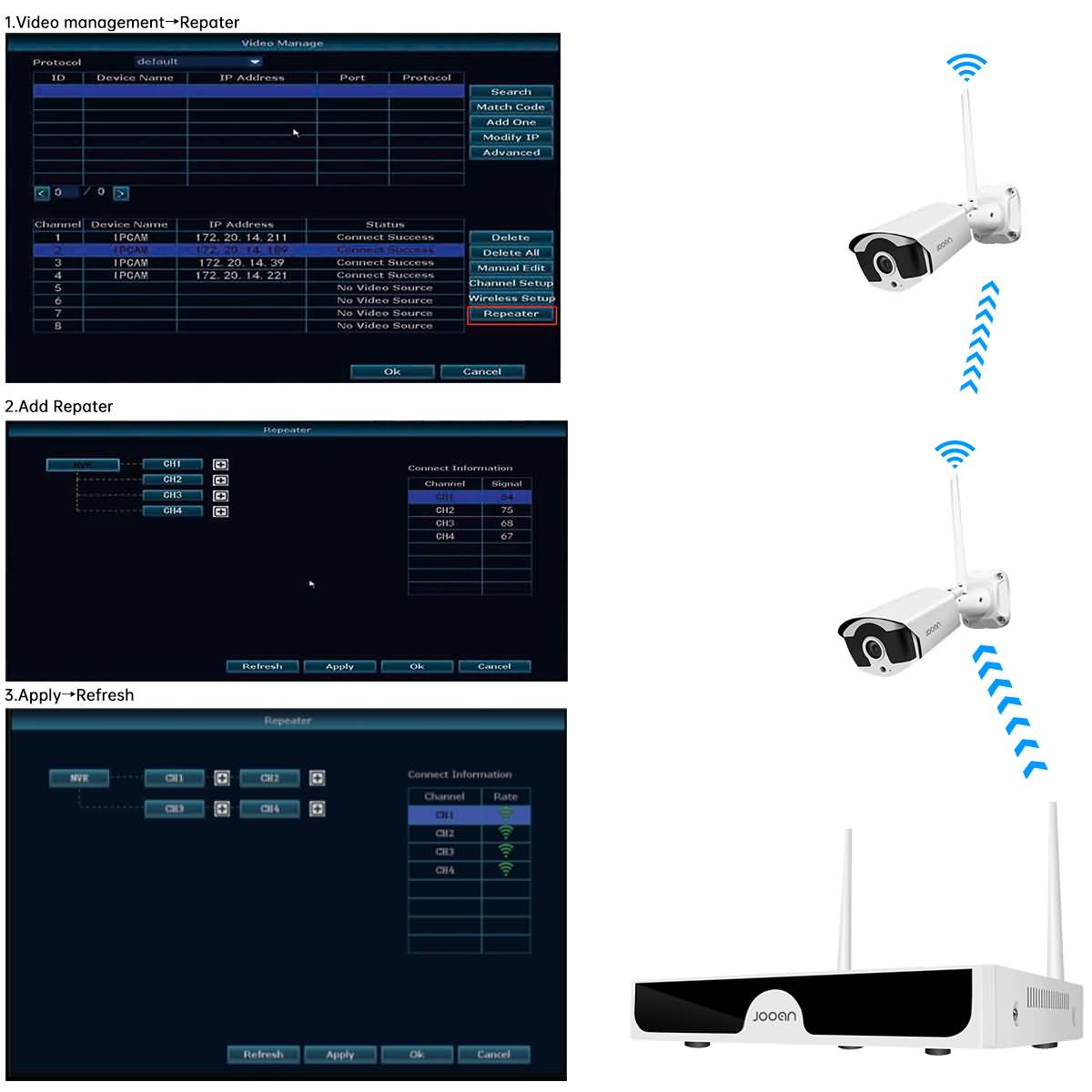
Tailored For You
There have various specifications,please order the monitoring system you need according to the corresponding product specification picture.
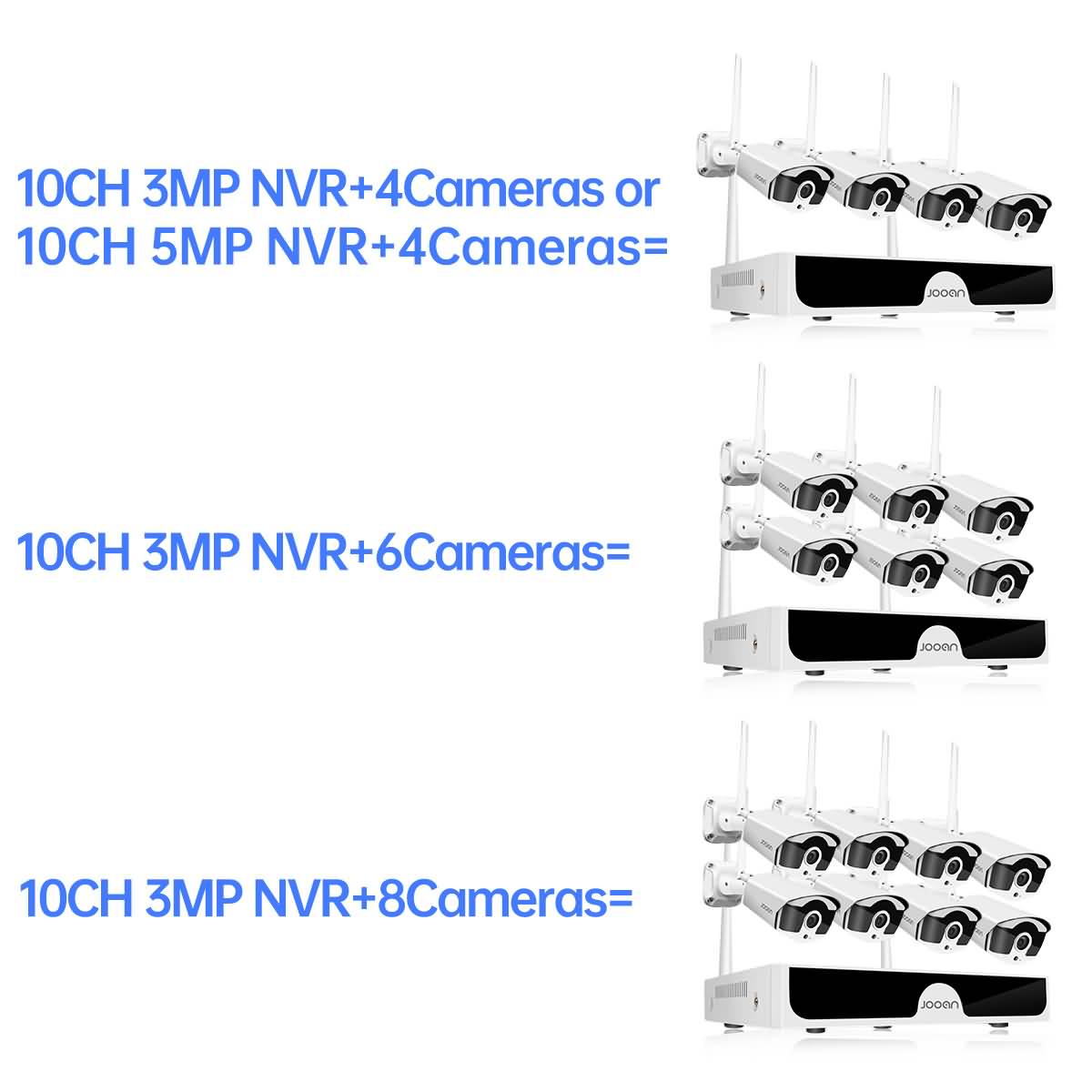
Auto Pairing
Auto pairing,wireless connections between the cameras and NVR,Free from complex cables

H.265+ Video Compression
H.265 More Clear , HD resolution offer you best image quality in a lower bit rate, save storage space.

How To Install Hard Drive
Please Loose the screws which are fixing the box cover ->Push forward cover to the end and remove it ->Connect the hard drive to the DVR System ->Put screw to fix the hard drive ->Put the cover back and install the screw.

Easy lnstallation
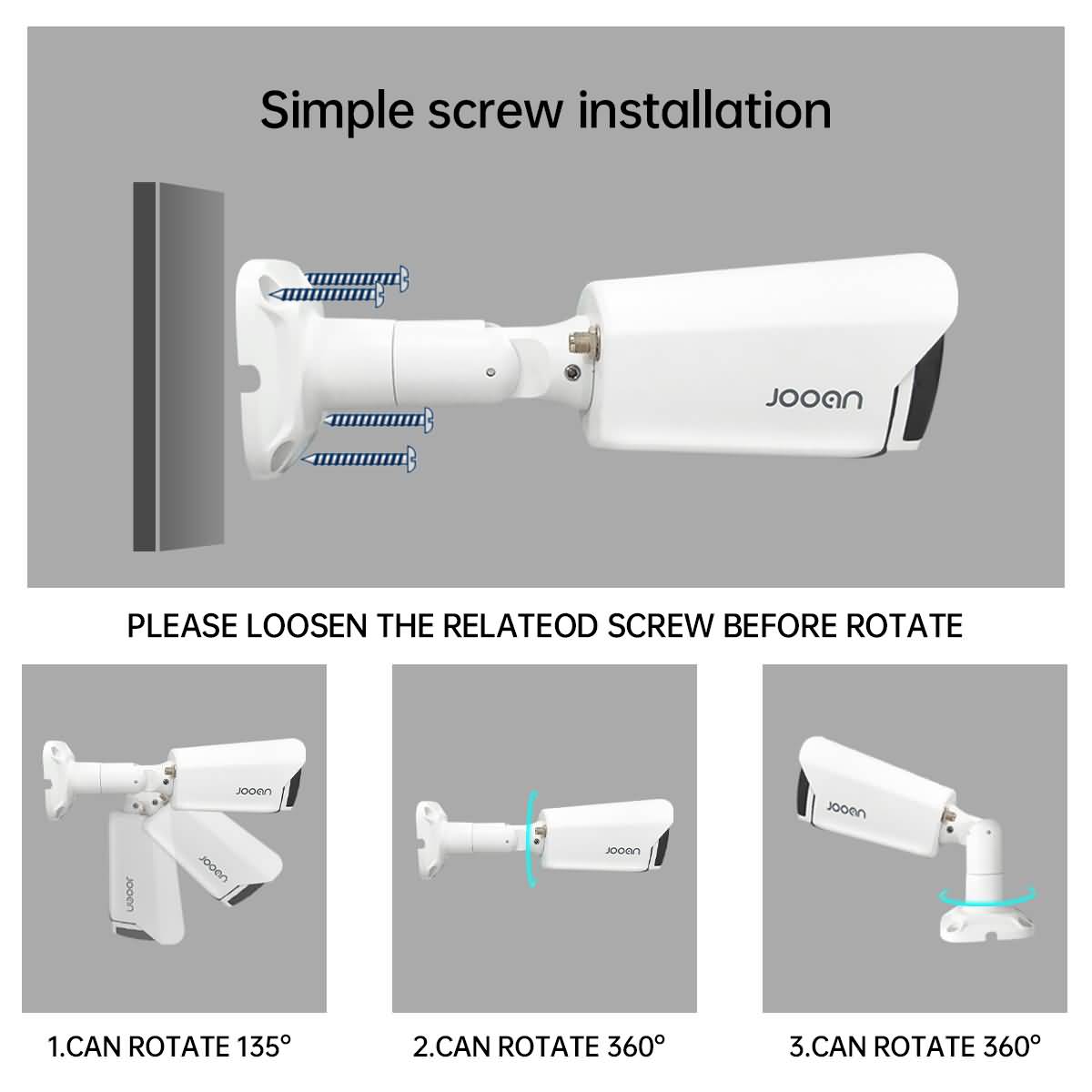
Antenna Extender Gifts
We offer Antenna Extender for gift to improve signal strength and signal quality

10CH NVR 4/8 Cameras including
Package Including
10CH 3MP/5MP NVR*1
3MP/5MP Camera*4/6/8
NVR Power Supply*1
Camera Power Supply*4/6/8
Mouse*1
Network Cable*1
Screw Bag*4
Antenna*1
Warning Card*1
HDMI cable*1
Manual*1
Hard Drive: None/1T/2T for Select
JOOAN IPC Router(Not in the package, need to purchase separately)
Repeater Extend WiFi Range for Home Security Camera System Wireless (Not in the package, need to purchase separately)

FAQ
Q: How many cameras it support? Quality have? Delay?
A: This NVR is 10CH NVR, it means you can connect up to 10 cameras. In some case, the delay is about 1 second, this changes based on the signal quality. the quality is good, the delay is not big.
Q: Can this NVR work with other ptz camera?
A: This NVR only works with JOOAN camera in the set and JOOAN 3MP PTZ camera. more details, please contact us.
Q: Does the registrar connect to the Internet via wifi without a LAN cable? And can customize it remotely?
A: Yes, Just install Eseecloud on your phone, and make your NVR connect to the network via network cable or wifi. Add NVR to Eseecloud APP. Then you can remotely monitor on your phone~
Q: What’s the first admin Password?
A: The default user name is "admin", the default password is null, that's means empty.
If you set a private password but forget it, please kindly contact us to get the reset method.
Q: When the HDD is full, what should I do
A: Our DVR supports 500GB to 6TB. We recommend 1TB to 2 TB. If HDD is full, the new recordings will automatically overwrite the prior recordings. If you need the prior recordings, pls backup it to U disk.
Q: The cameras are wireless? Do they work with cable, battery or batteries?
A: This camera connects to NVR via WIFI. but they need to power supply by DC. so it needs the power supply.
Q: Connected according to the scheme to TV via HDMI cable. Turned on the TV, the picture is not displayed. what should I do?
A: pls check if your TV has changed to the HDMI model. then check your screen size. we suggest 19-40inch. For more details, please contact us.
Q: Can i remote view the video on my pc and smartphone?
A: Yes, you can easy to get live streaming or playback videos via free IP Pro3 or EseeCloud APP on iOS & Android devices, through free EseeCloud APP on Windows or Mac.
Q: When I connect all cameras, some cameras are not connected. What should I do
A: Please Press and hold photosensitive to see if the infrared light of the camera is on. Then Right click -> video manage -> Delete the camera that is not working. Put the camera close to the NVR and power on it, Then push the reset button of the camera for 10 seconds or longer time to restore it to the factory setting. Last use the "wireless add" function to add it to the NVR.more details, please contact us.